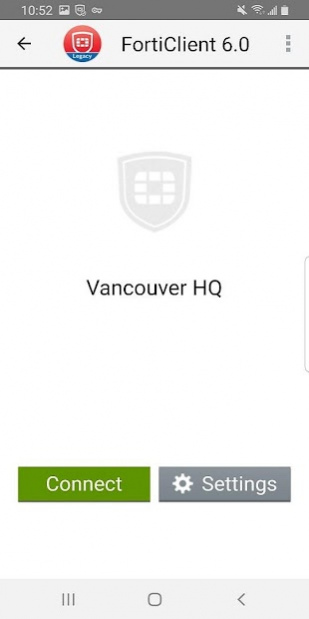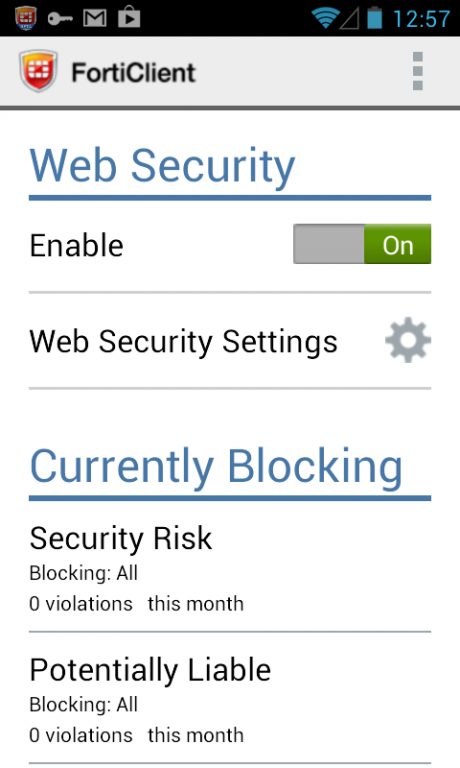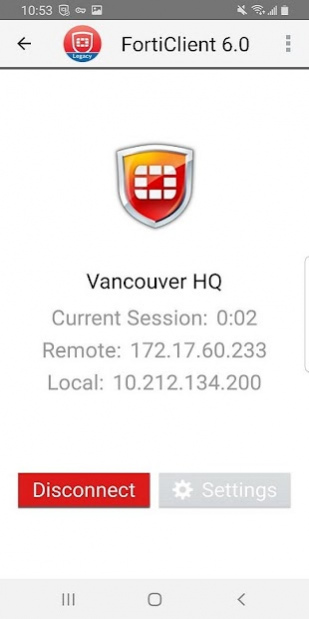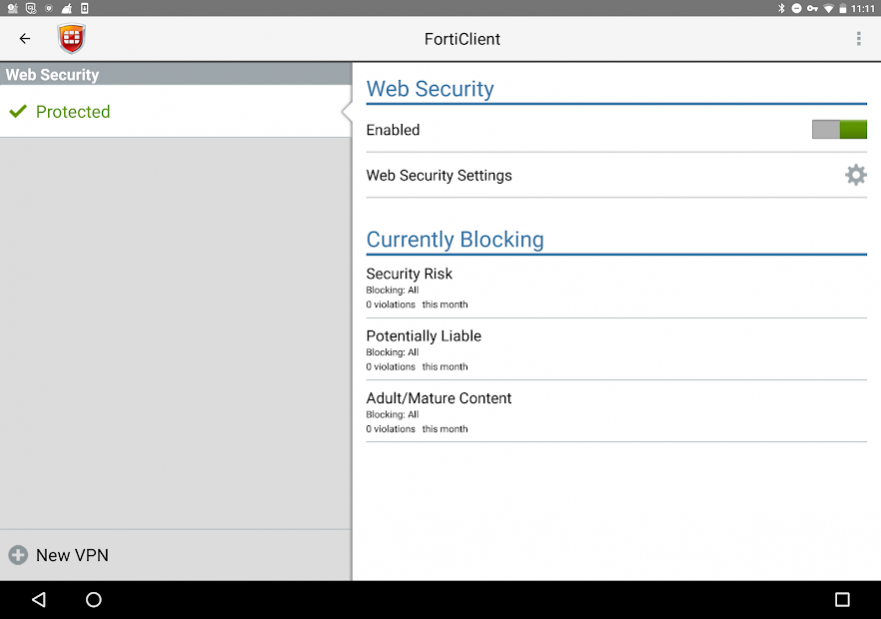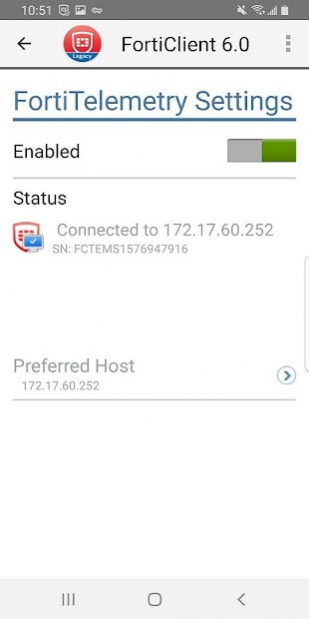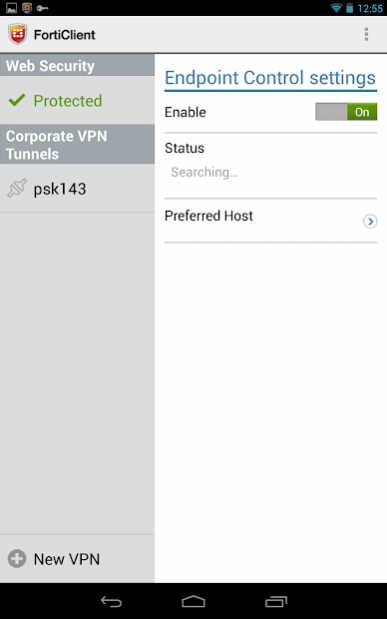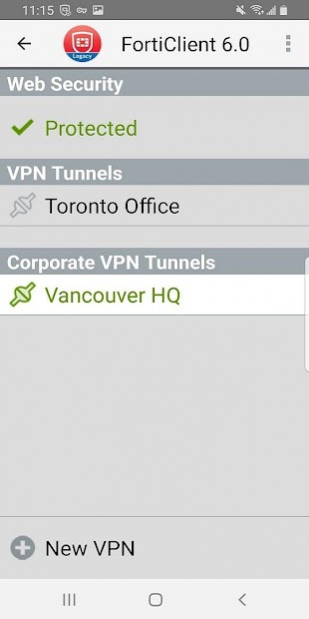FortiClient 6.0 (Legacy)
Free Version
Publisher Description
The FortiClient v6.0 Endpoint Security (Legacy) App allows you to securely connect to FortiGate (over IPSEC or SSL VPN) running v6.0 and supports Web Security features that help protect your phone or tablet from malicious websites, or block unwanted web content.
Supported Features
- Web Security (helps block malicious sites, or other unwanted website access)
- IPSec and SSLVPN “Tunnel Mode”
- 2-factor Authentication using FortiToken
- Client Certificates
- VPN always-up & auto-connect Support
- IPSec local ID Support
- English, Chinese, Japanese and Korean Language Support
- Endpoint Provisioning / Central Management
- UI Enhancements
FortiClient allows you to create a secure Virtual Private Network (VPN) connection using IPSec or SSL VPN "Tunnel Mode" connections between your Android device and FortiGate. Your connection will be fully encrypted and all traffic will be sent over the secure tunnel. Endpoint Control feature can be used to provision the clients remotely using the FortiGate device. Web Security feature helps keep your phone safe from malware sites or other web content (adult, gambling, etc).
Documentation available on: http://docs.fortinet.com/forticlient/admin-guides
Please Note: Android OS v5.0 and newer are supported. Because of Android OS bug the VPN functionality will NOT work on Android OS v4.4.0, 4.4.1 and v4.4.2. FortiOS v6.0 is supported.
For any feedback or issues you may contact us at android@fortinet.com
About FortiClient 6.0 (Legacy)
FortiClient 6.0 (Legacy) is a free app for Android published in the System Maintenance list of apps, part of System Utilities.
The company that develops FortiClient 6.0 (Legacy) is Fortinet. The latest version released by its developer is 1.0. This app was rated by 13 users of our site and has an average rating of 3.0.
To install FortiClient 6.0 (Legacy) on your Android device, just click the green Continue To App button above to start the installation process. The app is listed on our website since 2019-10-29 and was downloaded 2,295 times. We have already checked if the download link is safe, however for your own protection we recommend that you scan the downloaded app with your antivirus. Your antivirus may detect the FortiClient 6.0 (Legacy) as malware as malware if the download link to com.fortinet.forticlient is broken.
How to install FortiClient 6.0 (Legacy) on your Android device:
- Click on the Continue To App button on our website. This will redirect you to Google Play.
- Once the FortiClient 6.0 (Legacy) is shown in the Google Play listing of your Android device, you can start its download and installation. Tap on the Install button located below the search bar and to the right of the app icon.
- A pop-up window with the permissions required by FortiClient 6.0 (Legacy) will be shown. Click on Accept to continue the process.
- FortiClient 6.0 (Legacy) will be downloaded onto your device, displaying a progress. Once the download completes, the installation will start and you'll get a notification after the installation is finished.